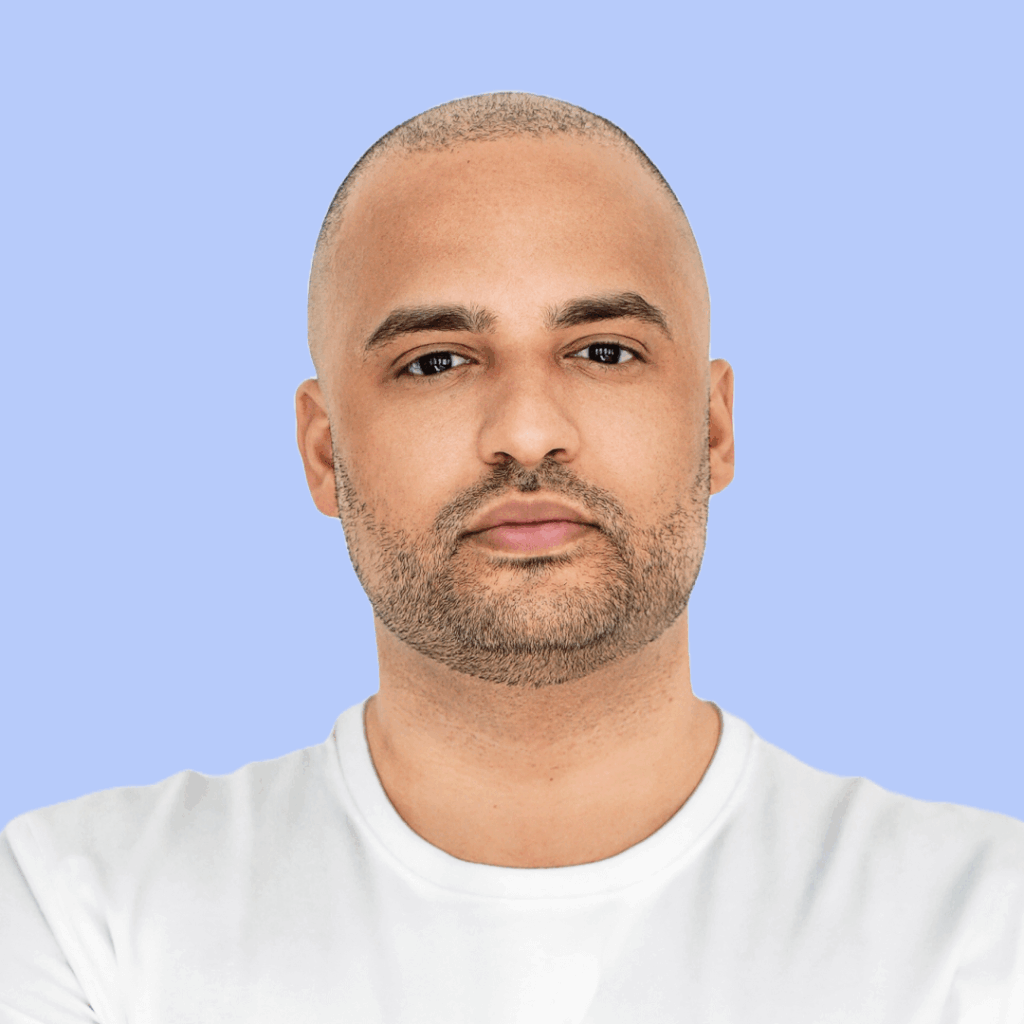CRM vs marketing automation; Customer relationship management (CRM) software and marketing automation software serve different purposes. The main difference between CRM software and marketing automation software is that CRM software is used primarily for sales purposes, and marketing automation is used mainly for marketing.
Main differences between marketing automation and CRM?
Although CRM software and marketing automation software may appear similar at first, they essentially serve two different purposes. Hence, it’s important to understand exactly what each software aims to accomplish and how integrating these tools can prove to be beneficial for your business.
Key Function
Fundamentally speaking, marketing automation software primarily manages digital campaigns, email marketing, lead tracking and scoring, and landing pages. Check out our list of marketing automation features for a full rundown.
On the other hand, CRM manages the sales pipeline process: individual emails, lead status tracking, task management, opportunity tracking, and pipeline reporting. Check our vast list of CRM features here.
While CRM generally drives and increases sales, marketing automation helps with marketing tasks and generates and nurtures leads.
Type of Users
Customer Relationship Management software broadly caters to the sales team, whereas marketing automation software helps marketing team members focus on marketing efforts.
Role in buyer’s journey
Marketing Automation software assists you automate campaigns using predefined conditions and triggers. It’s usually used for short purchase cycles. On the other hand, a CRM helps you manage sales processes, and sales productivity, optimize customer experience, customer journey, and customer engagement, assign tasks to sales reps and maintain an organized database.
Goal
A CRM is primarily sales-focused. Using a CRM tool, you can manage current and prospective customers, customer journey, and customer engagement, improve sales performance and improve productivity. Marketing automation software helps you measure marketing’s contribution to the overall ROI, generate qualified leads, and improve workflows for sales management and marketing.
What is a Marketing Automation?
Marketing automation uses software to automate monotonous marketing work. Marketing departments can automate repetitive tasks such as email marketing, social media posting, and even ad campaigns – not just for efficiency, but also to provide a more personalized experience for their customers. The technology behind marketing automation makes these tasks faster and easier to do.
Features of Marketing automation software
Many businesses are opting for marketing automation. However, not all might be using the core features/functionalities. The purpose of using automation is to exploit all the basic features and use them to optimize your marketing process. Let’s discuss the key functionalities/features that should be included in your marketing automation software.
Engagement marketing engine
This simply means that you can host (upload and publish) your content through your marketing automation system on your website. This is typically done by integrating your website and your marketing tool.
It could be a downloadable asset that you upload and connect to a form (i.e. the customer fills out the form, submits it, and gets access to the free downloadable asset) however, it could also be a landing page or content sent through marketing channels, email campaign or online marketing campaigns.
Marketing technology stack
A marketing technology stack is a grouping of technologies that marketers leverage to conduct and improve their marketing activities. Often, the focus of marketing technologies (aka “MarTech”) is to make difficult processes easier and to measure the impact of marketing activities, and drive more efficient spending.
Analytics engine
Another very important feature of a good marketing automation solution is to ensure informed decisions with rich dataset insights. For example:
- Monitoring employees
- Measuring employee performances
- Producing data-driven leads
- Collecting data
- Evaluating data
- Analyzing data
Central marketing database
Centralized Customer enables a Central Office user to enter and manage customer data. Centralized Customer also provides Point-of-Service the ability to retrieve customer information from a central database. This functionality enables Point-of-Service to support customer-specific pricing.
Why You Need Marketing Automation Software
The data doesn’t lie: Automation can help businesses realize increased marketing ROI and overall growth. More specifically, how can marketing automation benefit your business and your business process automation? Let’s start with lead generation.
List Management and segmentation
By segmenting leads based on various factors like buying cycle stages, buying preferences and locations, etc. You can help your sales team generate targeted strategies that can eventually lead to higher conversion rates. One of the biggest reasons why sales and marketing are not as effective as they should be is poor lead quality.
When marketing keeps on sending poor quality leads, sales keeps on wasting its precious time fighting lost causes. However, by tracking lead scores and only passing on hot leads, a marketing team gives sales personnel the luxury to only spend time on the right segment prospects.
Triggered email autoresponders
Set efficient auto-responders to reach out to customers as soon as they engage. Using this technique you can send out emails on a schedule; e.g. the first email gets sent as soon as a user subscribes, the second gets sent 2 days later, another goes out after a fortnight, and so on. In addition to this, you can also automate workflows that allow you to send emails depending on certain triggers e.g. when a user subscribes to a service or performs a specific action.
Nurture your leads
Nurturing high-quality leads can be tricky and time-consuming. Guiding a lead through the journey is worth it when it ends in a sale, but not all of your leads are going to convert to sales. In fact, according to Gleanster Research, 50% of the leads businesses generate are qualified, but not ready to buy right now.
For a small business, that can create a dilemma: You know roughly half of your leads are qualified, but still, need nurturing. But with a small team handling both sales and marketing, you can’t exactly afford to keep constant tabs on all your customer journey or even half of your leads. Don’t stress! Computers were invented for precisely this reason: To do the work humans just don’t have the time for. Marketing automation can help.
Access your marketing analytics
With a marketing automation tool, you can not only set up automated workflows, marketing channels and sales funnel, but you can also gauge their performance and generate KPIs against them. For example, you can measure the rate of hot lead generation or the average spending of converted leads, etc. By knowing your performance and effectiveness levels, and sales funnel capacity, you can find out the best performing areas and the ones that need serious revamping.
What is a CRM?
In a nutshell, CRM tools help you handle customer relationships, manage contact and sales, and improve agent productivity. You can store information about contacts including their purchase records, phone conversations, and records of inbound emails. Most importantly, a CRM lets you optimize one-on-one interactions with clients, leading to enhanced customer journey satisfaction and increased sales.
Features of a CRM
The main purpose of CRM (Customer Relationship Management) is to help companies manage their relationship with customers and increase profit. CRM software can aid that process by organizing necessary information. What are the main benefits of CRM systems and what features does effective CRM software contain?
Contact management
Contact management is the act of storing, organizing, and tracking information about your customers, existing customers, prospects, and sales qualified leads. Customer Relationship Management software streamlines time-consuming tasks like data syncing and sharing — manually updating your contact records is a thing of the past. No matter who speaks with a contact (e.g. a sales rep, and service rep, or a marketer), contact records and data are immediately synced and updated in the system for you.
By syncing all of your data and every interaction between your team and a customer, your team will have access to accurate records that can easily be shared from within the platform. This makes your CRM a single source of truth when it comes to your data — and as a result, your team can create personalized customer experiences with ease.
Sales automation
CRM software also has sales force automation features that can improve sales team processes and reduce the chance of errors. CRMs automate other day-to-day tasks, speeding up your time-consuming but necessary work. CRM automation may include data entry and contact records updated after every interaction.
Communication channels
CRM enables communication through various methods, from email to SMS, live chat, video conferencing, instant messaging, and good old-fashioned phone calls. Employees working remotely have access to centralized communication tools, like templates, dashboards, and document libraries.
These features ensure they have the resources they need and enable a consistent tone across all channels. Today, there are many opportunities to reach and engage leads and customers online such as through live chat, email, video calls, and social media.
They integrate with a wide variety of other services and channels through which your leads and customers engage with your business.
For instance:
- Call tracking to prioritize, place, and record calls from the CRM and then log those calls with the associated contact record.
- Live chat and a chatbot builder to handle queries and FAQs.
- Email tracking to tell you when leads open emails, automate email marketing campaigns, and send well-timed sales follow-up messages.
- Social media management tools to monitor brand mentions, comments, and questions on social media and then respond directly from within HubSpot.
- Video integrations, like Vidayrd, send memorable and personalized sales and marketing videos and track engagement.
Reasons You Need Customer Relationship Management
At its core, customer relationship management (CRM) is all of the activities, strategies, and technologies that companies use to manage their interactions with their current and potential customers. CRM assists businesses to build a relationship with their customers that, in turn, creates loyalty and good customer behavior. Since customer loyalty and revenue are both qualities that affect a company’s revenue, CRM is a management strategy that results in increased profits for a business.
Keep more customers
It’s simple to believe that finding new clients is the most crucial thing you can do for your company. In reality, the biggest impact comes from client retention.
It even serves as the primary driver of growth in general. CRM aids in the management of all phases and points of contact with your customers.
Here are a few concrete ways that CRM encourages repeat business from those clients:
• Customer insights, which identify the clients most likely to quit so you may re-engage them to lower churn rates;
• Loyalty programs, which allow you to reward your most devoted clients with exclusive offers and content;
• Surveys to gauge consumer satisfaction and gather feedback
• Support for several channels, allowing you to provide personalized content to customers whether they are using their phone, visiting a physical location, or using a laptop or desktop to browse the internet.
The aim of providing your consumers with the finest experience possible is supported by each of these characteristics. Customers are more inclined to invest in you by making larger purchases and staying loyal for a longer period of time when you take care of them. Every company strives for happy, dependable consumers.
Examine Data Insights in Depth
You can find data almost anywhere. The list is limitless and includes customer reviews, e-commerce transactions, social media interactions, and website visits. If you can’t access it and format it appropriately, raw data is useless.
CRM solutions can help with that because they contain analytics and reporting features. Visualizations offer in-depth analysis of virtually any data you could be interested in tracking, and are frequently assembled into dashboards for quick summaries. For example:
- Sales performance
- Number of open tickets
- Value of a lead or account
- Support quality
- Revenue by territory
- Click-through rates for marketing campaigns” (CTR)
You can build reports without manually sorting through multiple data streams, find where to prioritize sales efforts to obtain the maximum ROI, and spot possible bottlenecks before they impede the delivery of products or services. This capacity to examine your company from the inside out is priceless. It centralizes important KPIs in an approachable style so you can receive a complete picture of the state of your business.
Increase Revenue
There are numerous ways for businesses to increase their revenue. offering special rates, reducing your Total Cost of Ownership (TCO), holding promotions, and similar activities. However, you can dig far further using a CRM. This is how:
• Improve closure rates. Your sales staff may focus on the hottest accounts and stop wasting time on customers who are unlikely to make a purchase thanks to CRM capabilities like lead scoring.
• Improve upselling and cross-selling. Your sales representatives may benefit from the data insights by being better able to identify cross- and up-sell opportunities.
• Check out the areas with the highest profits. So that you can decide where your efforts are best put to use, you can measure revenue by geographic region.
• Check out the most frequent purchasers. the same concept as before, but on a customer-level. Customers can be sorted based on a variety of factors, including age, geography, gender, and average expenditure. You can increase earning potential in this way.
• Monitor sales rep productivity. You can see your sales reps’ performance using CRMs. You may improve the effectiveness of everyone on your sales team by using the lessons you learn from documenting what your best performers do.
Additionally, CRM software can connect to additional financial platforms. This offers a comprehensive picture of revenue-related data and sheds light on areas you should change or enhance.
Work effectively
CRM’s capacity to streamline crucial consumer interaction areas is one of its key benefits. Setting appointments, managing contacts, handling customer service issues, and assessing marketing initiatives typically fall under this category.
Due to the visual nature of modern CRMs, it is simple to follow the progression of leads in the sales pipeline or rapidly scan a dashboard for important data. That’s completely different from having to look up information by hand every time you need it.
The management and tracking of the flow of leads through the pipeline is made simple by visual layouts. Automation of tasks is yet another useful aspect. By assigning rules and creating workflows, you may automate your operations so that no action needs to be performed by hand.
For instance:
• Moving a contact up the pipeline one stage at a time
• Notifying attendees of a meeting
• Data synchronization among systems
• Sending promotional materials
• Bulk contact addition to a list
CRM systems handle a lot of the monotonous, repetitive labor for you. That allows you to work more productively.
How CRM and marketing automation work together.
While they are two different systems that are used for different purposes, CRM and marketing automation software are often used in tandem to maximize their benefits and combine their strengths.
To understand how CRM and marketing automation work together, you must first understand the difference between CRM tools and Marketing Automation tools. CRM is mostly used as a sales tool, whereas marketing automation is a lead generation and nurturing tool. As such, using them together allows you to:
- Build a relationship before sending a lead to sales
- Run closed-loop reporting to see the whole picture of what’s working and what isn’t
- Assign lead scores
- Provide leads with a seamless journey from visitor to customer
- Help sales teams see the full picture of a leadership journey with your company
- Provide consistent messaging to support and nurture leads
How to integrate CRM and marketing automation software.
Integrating CRM and marketing automation solutions helps improve the customer experience and increase your business’s efficiency, leading to improved ROI. Most importantly, it helps maximize both of their benefits by combining their strengths. Using them together, you can:
- Assign lead scores
- Nurture prospect relationships
- Glean analytical reports and track progress
- Enable sales reps to visualize lead journeys
- Communicate consistently and seamlessly
Establish lead scoring
Quick responses help ensure increased lead conversions. You can make the process faster and more efficient by assigning scores to leads. Using both platforms, it’ll be easier for you to identify the important users who are most likely to be converted – information that you can use to send them more effective targeted marketing processes and materials.
Personalize your marketing and sales messaging
You can engage with the target audience better and increase the chances of lead conversions through personalized messages when using a CRM and marketing automation platform in conjunction. While the CRM helps transfer demographic information to the MA tool, eliminating manual tasks, the marketing reps can use that information to run targeted paid ads and campaigns.
Eliminate duplicates
Using the platforms in tandem means easy access to centralized data, which can lead to overlaps and accidental duplicate tasks. Hence, monitor the systems closely to ensure there is no duplicate data as it might confuse customers and lead to compliance issues.
Be prepared to adjust your practices
Integrating the two systems might need some strategic changes. Be sure to design and follow a plan on how to identify, implement and address changes to your marketing and sales efforts, making them cost-effective and efficient.
Examples of CRMs with marketing automation software.
If you’re searching for a solution that gives you the best of both worlds, look into the following companies, who all offer CRM and marketing automation platforms:
Rejoiner
Rejoiner is an email marketing automation system that offers CRM and marketing automation, list growth and identification, data consolidation, and more. Rejoiner makes it easy to create user-based triggers, centralize customer data, and segment information.
Hubspot
HubSpot is a free, all-in-one marketing automation tool that offers robust CRM and marketing automation capabilities broken down into four key hubs: Marketing, Sales, Service, and CMS. HubSpot encourages users to use all four hubs together to maximize their capabilities and conduct marketing tasks from one centralized location.
Moosend
Moosend is an all-in-one marketing automation tool that is designed to grow and be scaled alongside your business. The system includes a feature-rich email marketing tool, CRM vs marketing automation, reporting and analytics, and a content editor.
Marketing automation and CRM: Final takeaway
At this point, it’s reasonable to assume that CRM and marketing automation technologies work well together and offer certain common features. It is therefore better to avoid comparing them with the intention of selecting one over the other. Both of these factors perform well for most firms; yours may profit from the same.
CRM enables the sales team to handle these leads and opportunities, while marketing automation enables you to manage digital campaigns, business websites, marketing campaigns, tailored promotional material, campaign management, and lead prioritization.
In the end, it’s best to concentrate on the unique requirements of your company and identify the CRM and marketing automation platforms that are most effective for you, whether that means using a single all-in-one solution or different platforms. To choose which top CRM software and marketing automation solutions are suitable for your company, we advise you to compare each one based on its unique systems and advantages.
FAQs on CRM and marketing automation
What part of my marketing can I automate?
As a marketer, you’re busy. And, even though you probably already know that automating tasks and workflows can free up a lot of time, it takes a lot of focus to set up, right? Well, not necessarily. With all of the marketing automation tools at your fingertips, it’s simpler and speedier than ever to streamline your workflows.
Here are some tasks that you should automate;
Email tasks, lead generation tasks, social media tasks, content tasks, SEO tasks, marketing campaigns sales tasks, management and organization tasks, and data tasks.
How can I use marketing automation software for an e-commerce store?
As you scale, your e-commerce processes get even more demanding. With e-commerce automation, you make time for the work that brings in more customers while keeping everything else on track.
Although e-commerce automation saves you time, it doesn’t mean firing your employees — or yourself. Rather, it frees up your team’s time for the customer interactions, creativity, and big-picture thinking that matter most in your line of work.
To get started, here’s a list of some of the best tools to use marketing automation for e-commerce; Shopify, WooCommerce, Shift4Shop, and Shopify Flow.
Do I need CRM for my small business?
Small businesses don’t need a CRM system – it’s way too expensive and isn’t a necessity, right?
Wrong! Small business owners who agree with the statement above are doomed to failure.
In the past, you could’ve probably survived without a CRM system just fine. But times have changed. Relationships with customers are more important than ever; you need a tool to manage them, especially if you’re a small business owner that is yet to make an imprint on a target audience.
How can CRM help me increase my sales?
CRM solution streamlines the entire sales cycle, which results in closing deals in your sales funnel and helping everyone in the team to reach targets faster. Since order processing and preparing quotes are automated in CRM, the sales team is able to reduce production costs and increase sales revenue.
How can marketing automation improve my business?
Fully automated welcome programs
One of the ways through which marketing automation can help your business is by fully automating the welcome programs. To keep the customers coming back, you must develop a lasting relationship with them. This is where a welcome program can help in your company processes and business growth.
Effective customer retention programs
Another way marketing automation helps businesses is by offering advanced lifecycle campaign automation. Since abandoned and win-back cart campaigns have a massive impact on the bottom line, it is crucial to enforce effective customer retention programs. Otherwise, you’ll lose out on sales.
Coordinated multi-channel campaign automation
Marketers today have to ensure that their campaigns coordinate across multiple devices, channels, and platforms because shoppers today jump from one platform to another. As customers are everywhere, brands need to follow suit.
Improved personalization
Everyone wants to feel special, especially by their favorite brand. When you use marketing automation, you get to create strong, holistic customer profiles. Then, you can analyze these profiles to segment customers and target them accordingly. Thus, you get to ensure that each person receives the right message on the right channel at the right time.
Helps businesses test and optimize
Although the above ways help businesses run better, the main benefit of marketing automation is that it allows businesses to test and optimize. It helps businesses stay one step ahead of the competition, as they can experiment and see what works best.
Conclusion
You know now of the similarities and distinctions between CRM and MA. And you are aware that they function admirably both as a unit and separately to support commercial sales and client relations. Therefore, it is best to refrain from comparing them with the goal of choosing one over the other. Most businesses benefit from both of these aspects, so yours might too.